First, upload all of your images.
From the Control Panel ( on the right ), you can control how big the image is, how fast the pictures change, how many times the GIF repeats once your readers land on the page, and a music URL.
Right now, your images are set to a default VERY fast switch. If you'd like it slower, slide the button right until you get the desired result- remember, you can preview your image via the Control Panel to see if it's the right speed.
If you'd only like it to repeat 4 or 5 times once the reader lands on the page, adjust that here! Or, you can leave it at the default infinite loop.
To add music, find a music video on YouTube that you like, and paste the URL in the box. You can also adjust when the music starts.
Select "Create Now", wait a few moments, and then click "View The GIF Animation".
Right-click the GIF and save it.
This is my FINISHED GIF:







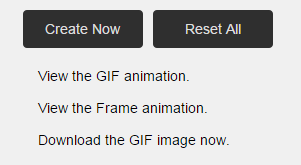


no really thanks for doing this your the whole reason why my blog went from plain to absoulouetly glamourous!!!!!!!!!!!!!!!!!!!!!!!!!!!!!!!!!!!!!!!!!!!!!!!!!!!!!!!
ReplyDelete